Crdroid OS Android 13 Google Pixel 4 (flame)
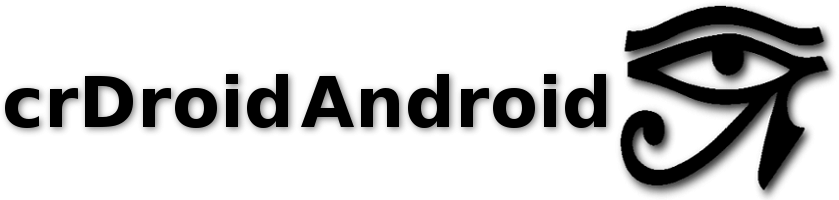
Download Custom Rom Crdroid OS android 13 Google Pixel 4 (flame).
The Google Pixel 4, despite being an older device, continues to show its potential through custom ROMs like crDroid. This ROM, based on Android 13, provides users with a clean, customizable, and performance-focused experience. Below is a detailed guide to help you install and explore crDroid on your Pixel 4.
Features of crDroid for Pixel 4
Android 13 Base: Latest features and improvements from Google’s Android 13.
Customizable UI: Tailor your experience with enhanced theming options and tweaks.
Performance Optimization: Enjoy smoother performance and better battery life.
Security Patches: Up-to-date security patches for improved device safety.
Prerequisites
Before installing crDroid on your Pixel 4, ensure the following:
-
Unlocked Bootloader: Unlock your Pixel 4’s bootloader.
-
Custom Recovery: Install a custom recovery like TWRP or OrangeFox.
-
Backup: Back up your data. Installing a custom ROM will wipe your device.
-
Firmware: Ensure your device is running the latest Android 11 firmware (if required by the ROM).
Additional Tweaks
Root Access: Flash Magisk via recovery for root access.
Custom Kernels: Enhance performance with a compatible kernel for crDroid.
Modules and Mods: Explore Magisk modules to customize your experience further.
Tips and Troubleshooting
If you encounter boot loops, recheck the firmware version and wipe all necessary partitions.
Keep a backup of your current ROM to restore if needed.
Join the crDroid community forums for additional support and updates.
Download Link
Unofficial
by yulazhi
Device Info
New Release Custom Rom For Google Pixel 4
Paranoid Android 14 Google Pixel 4 (flame)
© 2025 androidroot.site